
Pirates of ConFusion

100% FUSION
LeBuck's Ring
THE WORLD's BIGGEST FUSION COURSE
BE ENTERTAINED, BE EDUCATED
Does also work in DaFusion ( DavinciResolve) but needs Reactor to install the Wireless3D node.
LE BUCK IS PACKED WITH TIPS AND TRICKS THAT WILL SHARPEN YOUR WITS
21 Episodes (approximately 6 hours)
Particle system rain effect
Realistic Volume Fog effect
Industry Standard Workflow
True Camera Lens Blur
Learn Multi-Passes workflow
All Project-Files included
ConFusion Template
Lot's of "Thinking out of the Box"
Multi-Layered-Materials creation
Mighty
This tutorial is split into logical episodes. Every single episode will teach you something new. The amount of information and knowledge you will gain is simply immense. So, be prepared for a long journey on a rough sea!
E01 - Preparation & Template
E02 - The Ground Passes
E03 - Ground Compositing & Depth of Field
E04 - Particle Rain ( Intermediate Particle Creation)
E05 - Particle Ripples ( Intermediate Particle Creation)
E06 - Skull Shadow Pass
E07 - Skull Shadowing The simple stupid trick
E08 - Skull Occlusion Pass
E09 - Skull Gold Shader ( Multi-Layered-Material)
E10 - Skull Clear Reflect Pass
E11 - Skull Ambient Occlusion Pass
E12 - Skull Lighting Pass
E13 - UV Renderer, 3D Object Masking
E14 - Raindrops normal map
E15 - Raindrops Specular Pass
E16 - Skull Compositing
E17 - Skull Compositing P.2
E18 - Skull Compositing P.3
E19 - Creating the Leafs
E20 - Relighting
E21 - Volume Fog
Multi-Pass SWAG
A physical based Renderer will create all passes for you. While that's good, it can limit your creativity. If you want to have a certain look, creating your own passes will give you absolute control and creative freedom to create all kinds of styles.


ALL PASSES CREATED IN FUSION







HOVER OVER
Multi-Layered Material
When using a Physical Renderer, the Shaders are the key to awesome Images.
Although Fusion is yet to get a PBR-Engine, using its Open GL Renderer it is possible to create impressive results. This is because of the amazing capabilities to combine materials, textures, and masks in a procedural fashion. Fusion allows you to create all kinds of Multi-Layered, saucy looking Materials.
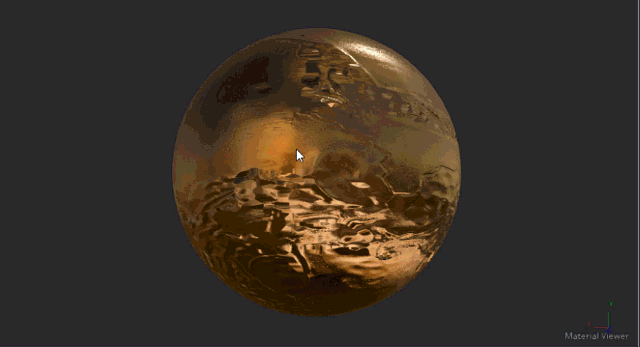
Volume Fog 3D
Create Volume Fog, Layered Fog with Fusion's powerful real-time VolumeFog Tool. You've never tweaked a fog so fast.

PRODUCTION PROVEN WORKFLOW
ConFusion's workflow divides the comp into sections. The technical, the loader, the compositing and the creative/or post section. The utilization of color adds even more readability to your comp. Experience efficiency and speed you have never experienced before with this Production Proven Workflow!

THEME BASED APPROACH

LeBuck'sRing blurs the line between entertaininment and high-end tutorials.There is nothing else like it
MILTOS PILALITOS
Vito, I just watched LBR. Very impressive and loads to learn from. Respect, for creating such a product with love, attention to detail, and for putting such effort and love in the tutorials.
LENNART HOLTERMANN
This series is amazing!!! I haven't laughed this much at a tutorial since I began learning After Effects almost 10 years ago.
MICHAEL J.STRAUB
When I watch tutorials on YouTube I usually speed up the video. Your LBR however, is packed with so much valuable information and is so entertaining, that I worried I would miss something. I had to watch it at normal speed.
EUGENE

Wanna be a Pirate?
Come aboard me friend,
together we shall sail the Seven Seas!



